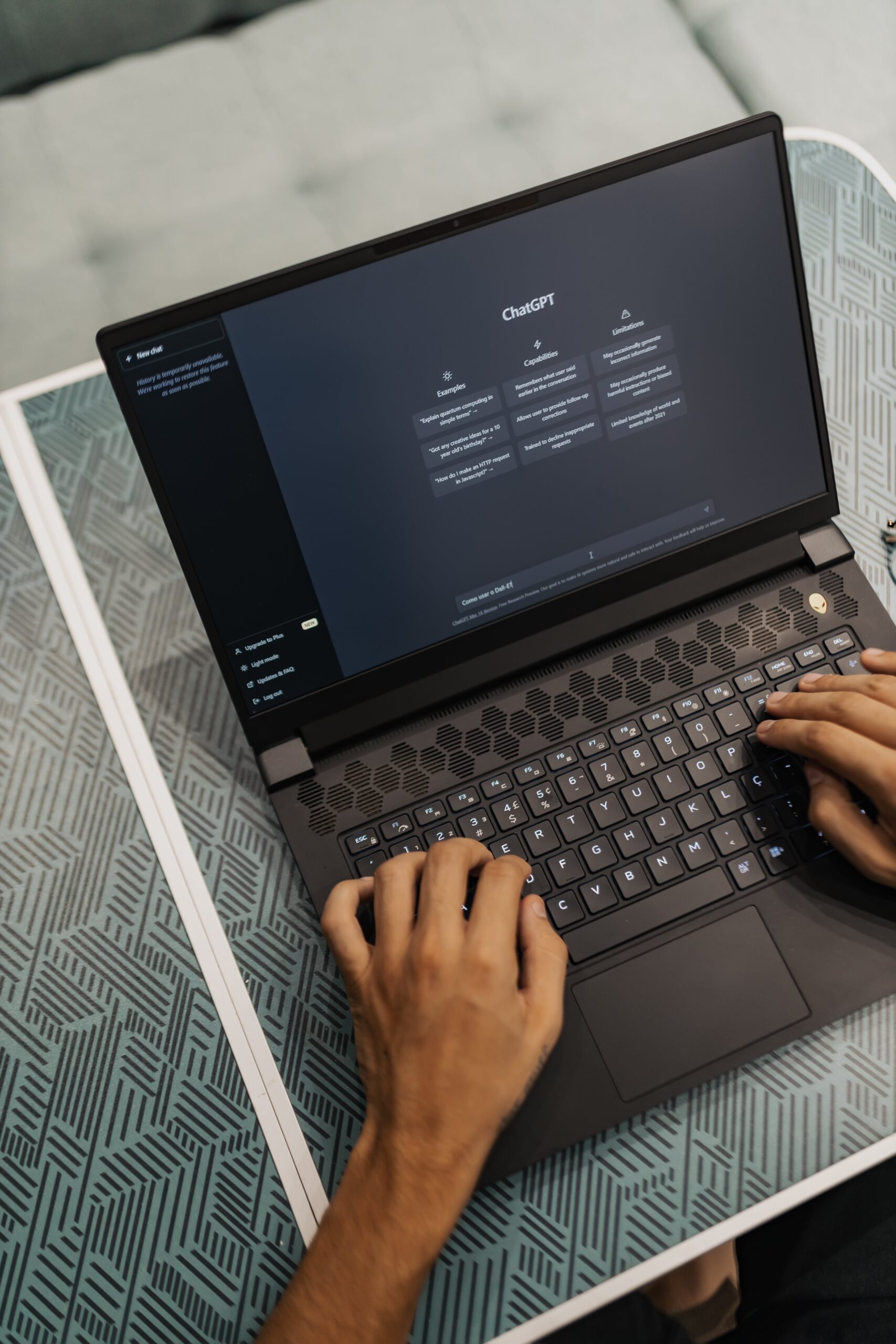ChatGPT has become one of the common tools that being used by both professionals and regular users.Chat Gpt Has Many Useful Features. Open AI announced GPTs .A customised version of CHATGPT that users can create and use to get more specific results.
These GPTs are not only aimed at offering more customtuned for specific needs of the builder.But with GPT Store Introduction they can publish public.Open AI announced its GPTs – customised version of ChatGpt that can create more specific results, you need not to have coding skills to create it.

Builder Revenue Program
Open AI set to introduce GPT builder revenue program to enable income to builders.This program will start first in US and later it extends to additional regions.
Follow Steps To Create Custom GPT Without Coding:
Prerequisites:
Before Going To GPT Creation, Make Sure U Have Following:
1.Open AI Account
2.Plus Or Enterprise Plan
Go To chat.openai.com/gpts/editor or click on your name and select “My GPTs” To Start.
In The Create Tab, Converse With The GPT Builder. For Example “Make Assistant To Generate Visuals”.
Navigate To Configure Tab To Set Name And Description Of Your GPT. This Is Where You Can Determine Actions That You Want Ur GPT To Perform.Such As Creating Images And Browsing.
When You Are Ok With The GPT, Hit “Publish”.
Delve deeper into capabilities of ur GPT with advanced settings in GPT editor.
Adding an image: incorporate visuals by GPT builder to create an image .
Additional Instructions: Provide detailed guidelines for your GPT.
Prompt starters: Set examples of prompts for users to initiate conversations.
New Capabilities: Enable features like web browsing,DALLE-E Image Generation, and advanced data analysis to extend your GPT’s functionally.
You can also integrate third party APIs by providing parameters.you can also import actions from Open API schema if you’ve built a plugin